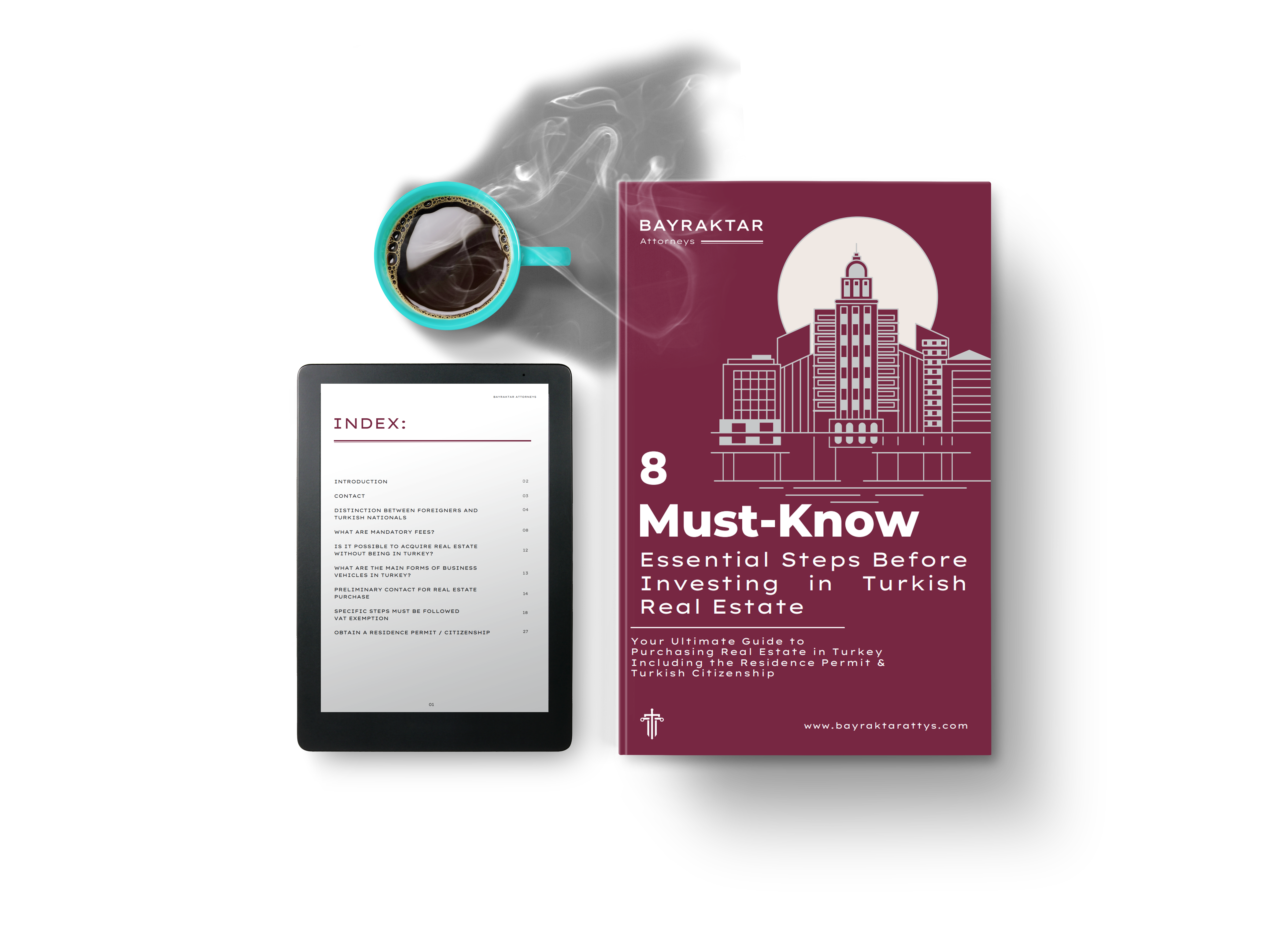-
Doing Business in Turkey
-
How to Schedule Your Uber Ride in Advance in Turkey: A Step-by-Step Guide
By
How to Schedule Your Uber Ride in Advance in Turkey: A Step-by-Step Guide
Navigating through the bustling streets of Turkey can be both an exhilarating and overwhelming experience. Whether you're a tourist soaking in the rich historical landscape or a local commuting to work, convenience and timeliness are always of the essence. This is where scheduling an Uber ride in advance becomes your travel game-changer. With Uber's user-friendly interface, you can now book your ride ahead of time, ensuring a stress-free trip to your destination. In this step-by-step guide, we'll walk you through the simple process of reserving your Uber ride in Turkey. From opening the app to selecting your preferred vehicle option and confirming your future pickup, we've got you covered, making sure that your journey is planned to perfection. First, make sure you have the latest version of the Uber app installed on your smartphone. Open the app and input your destination in the "Where To?" box, immediately followed by tapping the "Schedule a Ride" option. You’ll be prompted to choose a date, time, and pickup location for your future trip. Uber allows you to schedule a ride 15 minutes to 30 days in advance, offering a wide window to plan your travels. Once you've fine-tuned the details, you can review the fare estimate and select your desired vehicle class. After confirming your choices, your booking will be set, and you’ll receive reminders as the pickup time approaches. This feature is not only perfect for early flights or important appointments but also for ensuring peace of mind knowing that your transportation needs in Turkey are sorted in advance, letting you enjoy the vibrant life or attend to your business without haste.